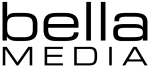Follow us on Instagram @cosbeauty
CosBeauty.com.au, the go-to site for authoritative articles on all aspects of cosmetic surgery and beauty, is published by Bella Media – the name behind Australia's most trusted cosmetic surgery magazine, Cosmetic Surgery & Beauty Magazine.
We provide you with the latest news, reviews and opinions in the cosmetic, beauty and wellness industries, helping you look and feel your most beautiful.
Click here to contact us.
We provide you with the latest news, reviews and opinions in the cosmetic, beauty and wellness industries, helping you look and feel your most beautiful.
Click here to contact us.
© This website contains general information only and does not purport to be a substitute for medical advice. All readers are advised to seek medical advice from a doctor if considering cosmetic surgery. The publisher and the authors do not accept any liability whatsoever in respect of action taken by readers in reliance on the recommendations set out on this website. Except where specified in captions, photographs depict models who have not necessarily received treatments described on this website. Any ‘before’ or ‘after’ photos are of genuine patients. It is important to understand that they represent one person’s experience and there is no guarantee any other patient will experience similar results.
© [Y] 2023 - Bella Media Group Pty Ltd. All Rights Reserved.